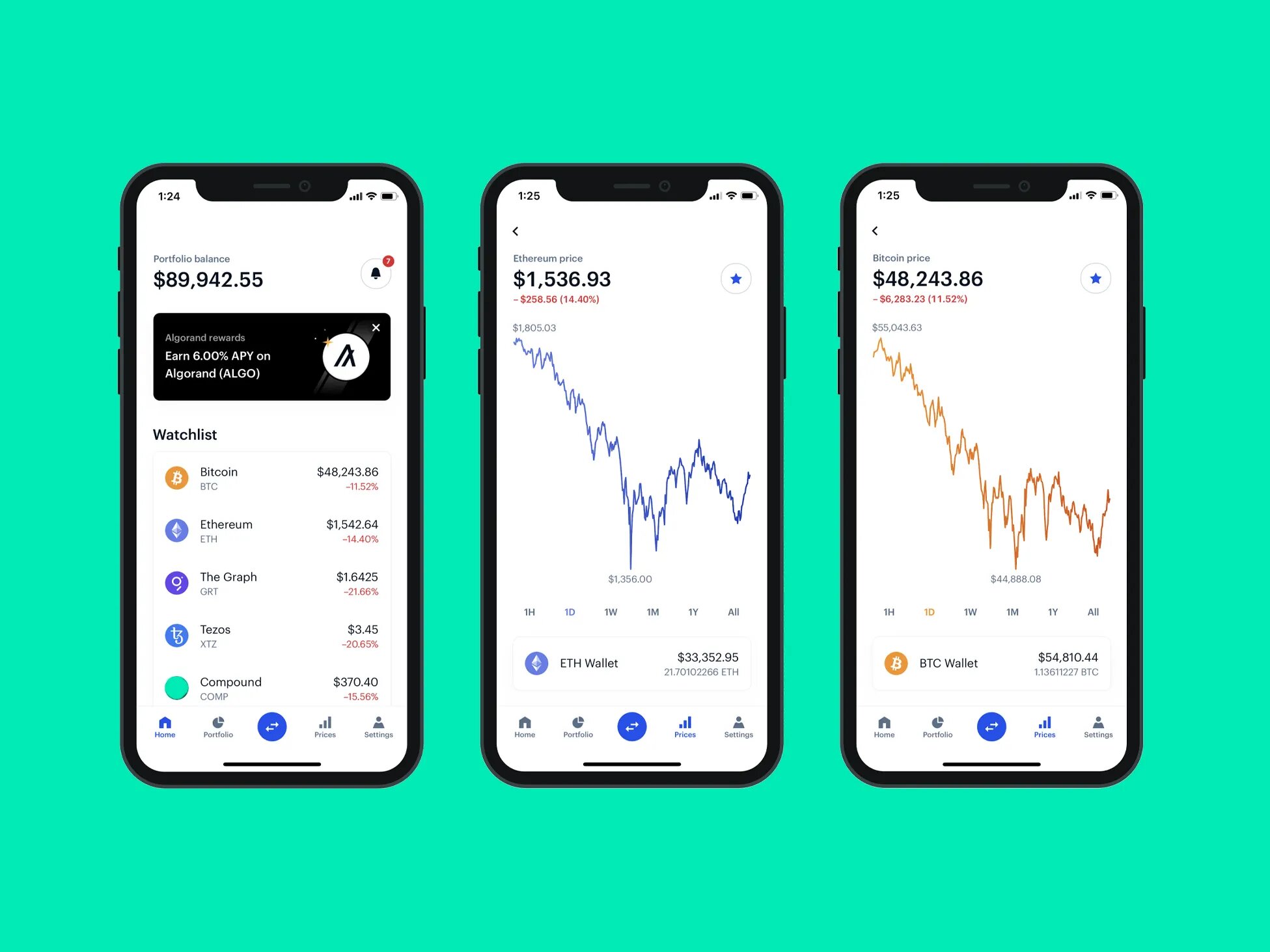Before you can start using cryptocurrency, you need to set up a crypto wallet to securely store your public and private keys. These keys serve as proof that your coins belong to you. The process of setting up a wallet can seem overwhelming to beginners, but it only takes a few minutes to get started.
Basic Steps for Setting Up a Wallet
- Choose the Wallet Type: Decide which type of wallet suits your needs.
- Sign Up or Download Software: Create an account, or purchase a device or software for your wallet.
- Set Up Security Features: Ensure your wallet is secure by setting up a recovery phrase and other security features.
- Add Cryptocurrency: After setup, you can purchase cryptocurrency or transfer coins from another wallet or exchange.
Types of Crypto Wallets
There are three primary types of wallets used to store virtual currency:
- Hot Wallet (Software Wallet): This type of wallet stores your crypto on a device that is connected to the internet, such as a desktop or mobile device. It’s convenient but may be more vulnerable to online threats.
- Cold Wallet (Hardware Wallet): A cold wallet stores your crypto offline, which offers added security. These wallets are physical devices that you can connect to your computer or phone when necessary.
- Custodial Wallet: With custodial wallets, a third-party company (like a crypto exchange) holds your crypto for you. These wallets offer ease of use and often come with built-in recovery options, but they involve entrusting your crypto to a third party.
Setting Up a Crypto Wallet
Hot Wallet
- Pick and Download a Wallet App: Choose a hot wallet app and download it on your desktop or mobile device. Many apps support both platforms.
- Create an Account: The process is simple, often requiring you to create a password or use biometric security like facial recognition.
- Write Down Your Recovery Phrase: During the setup process, the wallet will generate a 12- or 24-word recovery phrase. This phrase is vital for restoring access to your wallet if you lose your credentials or need to access your wallet on another device. Store it in a secure place.
- Add Cryptocurrency to Your Wallet: Once your wallet is set up, you can transfer coins from another wallet or exchange account. Some wallets also allow you to purchase crypto directly through the app.
Hardware Wallet
- Buy the Device: Hardware wallets can be purchased directly from the manufacturer or from retailers like Best Buy or Walmart. Once you receive the wallet, power it on and follow the instructions to set it up.
- Download the Software: To connect the hardware wallet to your computer or phone, you’ll need to download the corresponding software provided by the wallet manufacturer.
- Connect Your Device: Many hardware wallets can connect via USB, Wi-Fi, or QR codes. Follow the device’s instructions to complete the setup.
- Add Crypto to Your Wallet: After the setup, you can use the wallet’s software to transfer cryptocurrency to your hardware wallet. Some devices also allow you to buy crypto directly.
Custodial Wallet
- Choose a Trustworthy Platform: For custodial wallets, it’s important to select a reputable exchange or provider that offers strong security features to protect your funds.
- Create an Account: Sign up by entering your email and creating a password. Depending on the platform, you may be asked for personal information, such as your name, address, and identification, to verify your account.
- Add Cryptocurrency to Your Wallet: After account setup, you can transfer coins to your custodial wallet or buy crypto directly through the exchange platform. Be aware that different payment methods (like bank transfers or credit cards) may involve different fees.
Managing Public and Private Keys
- Public Key: The public key is essentially your wallet address, and it’s used to receive cryptocurrency. It can be shared with others so they can send coins to your wallet.
- Private Key: This key is used to sign transactions and access your crypto. It’s stored securely within your wallet. Never share your private key with anyone.
- Recovery Phrase: When setting up your wallet, you’ll receive a recovery phrase (12 or 24 words). This phrase is important for recovering access to your wallet if you lose your login information or wallet device. Be sure to write it down and keep it safe.
If you ever lose access to your wallet or device, your recovery phrase is the only way to restore your crypto. For custodial wallets, recovery options may include two-factor authentication or other verification methods, but for non-custodial wallets, the recovery phrase is your main safeguard.