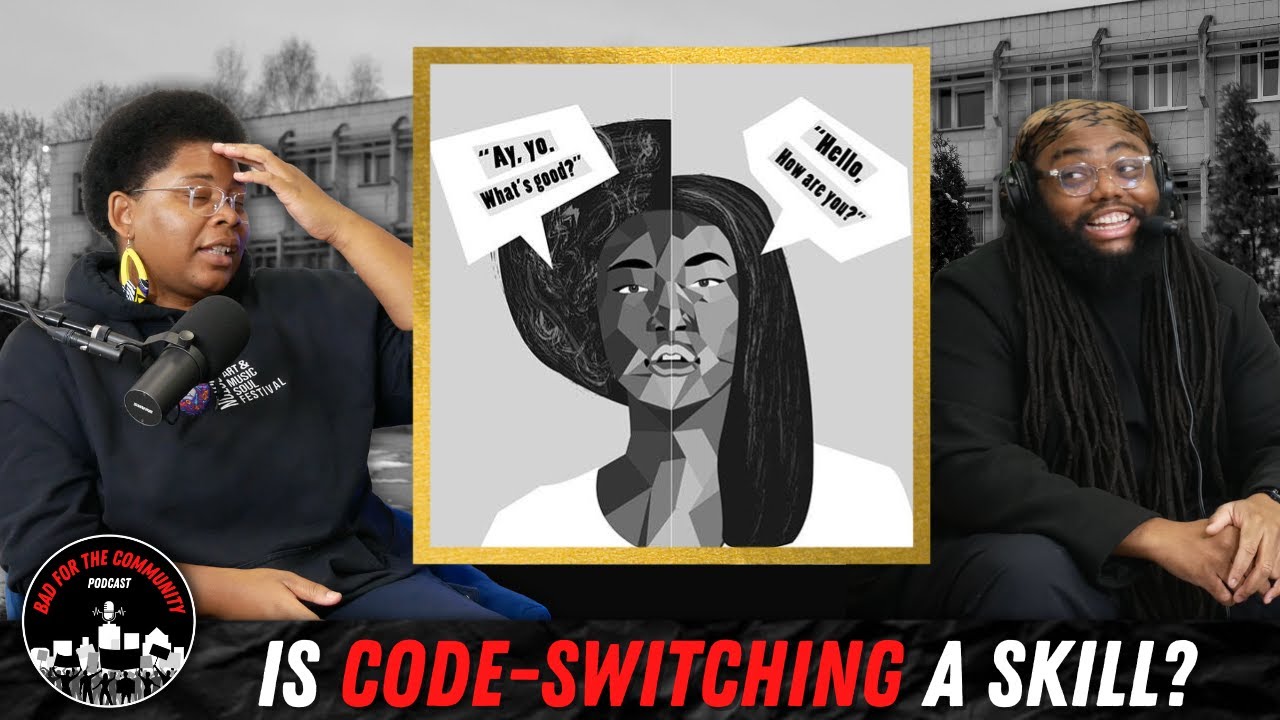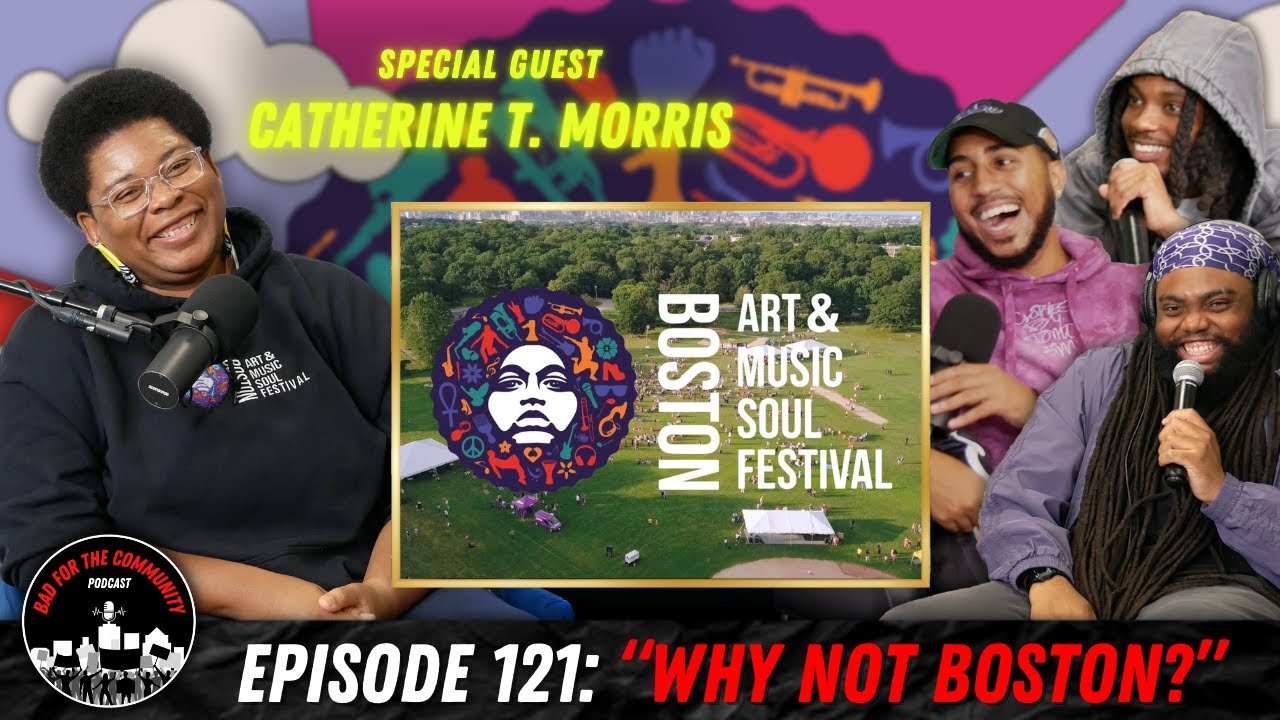Apple is preparing to release iOS 18.4 in April, bringing several updates for iPhone users. One of the key additions is a new Food section in Apple News, providing dedicated coverage related to cooking, recipes, and food culture. Additionally, the update will introduce new emoji for all iPhones, expanding the range of available icons for messaging and communication.
For users with Apple Intelligence-compatible devices, such as the iPhone 15 Pro, iPhone 15 Pro Max, and upcoming iPhone 16 models, a separate feature allows them to create their own emoji using Genmoji, a tool that was introduced with iOS 18.2. This means certain iPhone users will have the ability to design personalized emoji rather than waiting for new ones to be officially added through the Unicode Standard, which typically updates once per year.
Creating Custom Emoji with Genmoji
The Unicode Standard is the system responsible for introducing new emoji to all devices. It follows a structured process where new emoji concepts are proposed, approved, and released as part of annual updates. However, Genmoji allows iPhone users to generate their own emoji whenever needed, bypassing the wait for new standard emoji releases.
Before accessing Genmoji, users must first enable Apple Intelligence on their iPhone. This can be done by going to:
Settings > Apple Intelligence & Siri > Get Apple Intelligence
Once Apple Intelligence is activated, users can begin creating custom emoji directly within the Messages app.
Steps to Create a Custom Emoji
- Open the Messages app and enter a conversation.
- Tap the emoji keyboard icon (smiley face in the bottom left corner of the keyboard).
- Use the search bar to describe the emoji you want to create (e.g., “raven on a book”).
- Select “Create New Emoji” to generate a set of emoji options based on your description.
- Choose the preferred emoji design and tap Add in the top-right corner to save it.
Once created, the custom emoji can be used as a regular emoji, a sticker, or a Tapback reaction in conversations. This feature provides more flexibility for users who want to personalize their messages with unique emoji designs.
More iOS 18 Updates
Apple continues to refine iOS 18 with ongoing updates. Users interested in learning more about recent changes can explore details on previous releases such as iOS 18.3.2, iOS 18.3.1, and iOS 18.3. Apple has also provided an iOS 18 cheat sheet, summarizing the major features included in the software update.