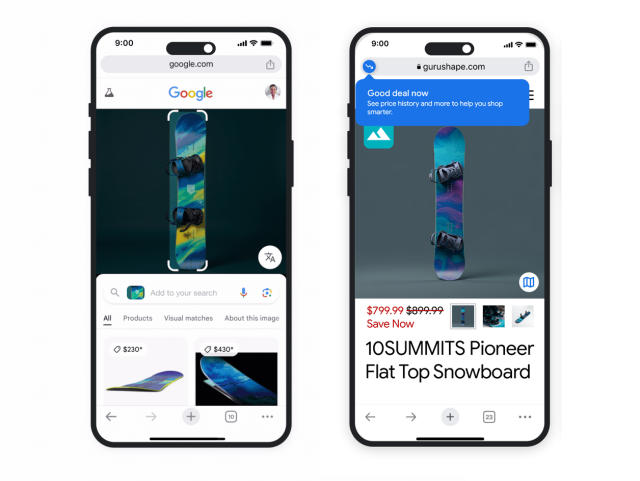Google recently announced several updates for Chrome on iOS, designed to enhance user experience on iPhones and iPads. The Google Lens feature now lets users search with both images and text simultaneously. This update allows users to refine image-based searches by adding descriptive text, such as color or specific attributes, leading to more accurate results. In certain cases, an AI Overview may summarize relevant information from across the web. Users can access Google Lens by tapping the camera icon in Chrome’s search bar.
To help manage device storage, Chrome on iOS now offers the option to save downloaded files directly to Google Drive or Google Photos. Files saved from Chrome will appear in a new folder called “Saved from Chrome” in Drive, and images can be saved to Photos by long-pressing and selecting “Save in Google Photos.” Google noted that this feature requires users to be signed into a Google account.
In the United States, Chrome now offers Shopping Insights, notifying users with a “Good Deal Now” alert for products they browse. This notification appears in the address bar and provides details such as price history and tracking options. To enable this feature, users need to turn on the “Make Searches and Browsing Better” setting in Chrome and sign in to their Google account. Google plans to expand this feature to more regions in the coming months.
Lastly, Google is testing an in-browser map feature, allowing users to view addresses directly in Chrome by tapping underlined links. This feature, which enables a mini-map to appear without switching to Google Maps, is expected to roll out globally soon.