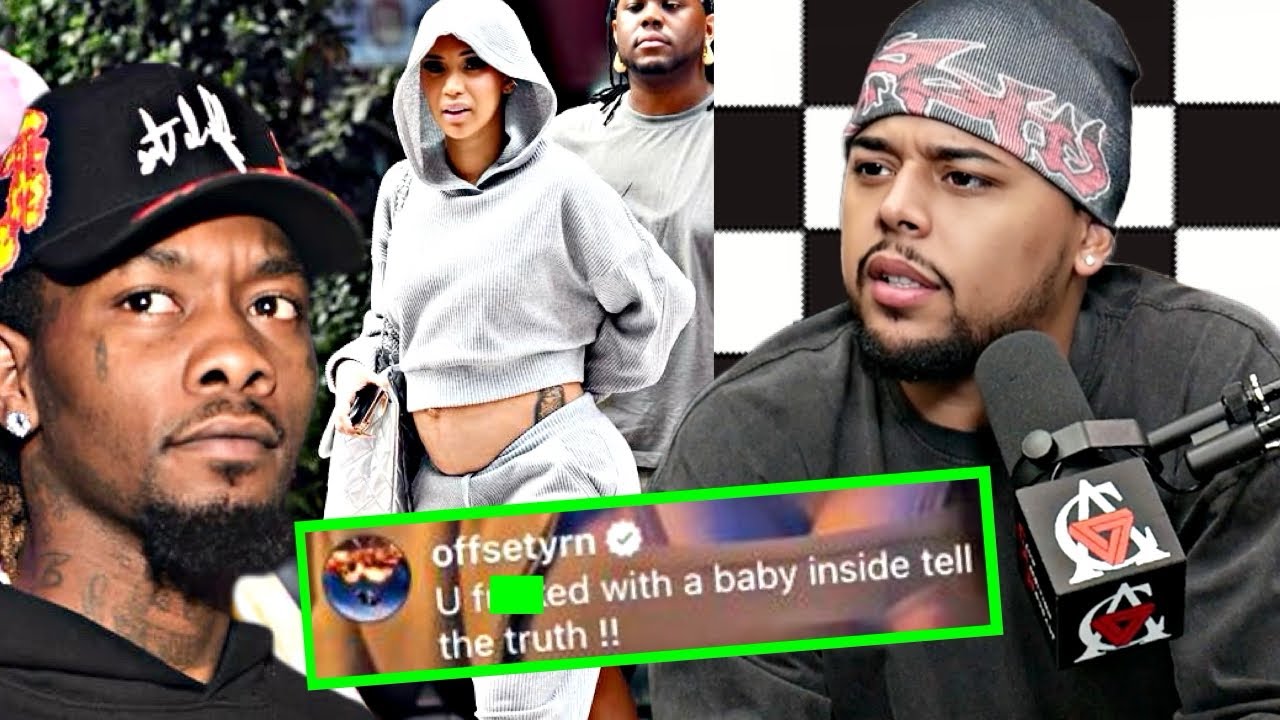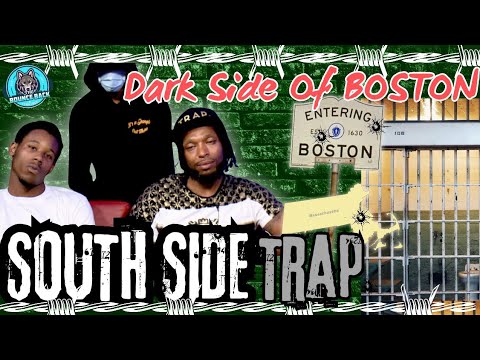Adobe has been cautious with generative AI, introducing its Firefly technology with care to avoid low-quality results and intellectual property issues. But at this week’s Max conference, the company unveiled its new Firefly Video Model, which supports both text-to-video and image-to-video generation.
“Video generative AI is hard,” Adobe’s VP of Generative AI, Alexandru Costin, stated during a press briefing. Adobe is focusing on tools that creative professionals need, rather than flashy tricks. With the Firefly Video Model, it takes steps toward offering AI tools that fit into professional workflows.
The Firefly Video Model will be available in Adobe’s standalone Firefly web app. The text-to-video feature generates video content from text prompts, while the image-to-video feature animates still images. Adobe trained the model on hundreds of millions of high-quality assets and uses Content Credentials to mark AI-generated content. The tool can create both realistic and imaginative scenes.
Firefly Video Model Features
The Firefly Video Model gives video creators control over the virtual camera, motion, zoom, aspect ratios, and frame rates. It supports text graphics, 2D and 3D stop-motion simulation, and will also appear in Premiere Pro as part of the new Generative Extend feature, allowing editors to lengthen footage with AI-generated frames.
New Photoshop Features
At Max 2024, Adobe also revealed updates for Photoshop. The highlight is Auto Photo Distraction Removal, an AI-powered tool that removes distracting objects from photos and replaces them with a convincing background. Other updates include improvements to Generative Fill, Expand, and Background features, all powered by the Firefly 3 model. Photoshop also gains a new 3D Viewer to integrate 3D models into 2D images, with the 3D editing tools now housed in the Adobe Substance 3D suite.
Premiere Pro Updates
Premiere Pro, Adobe’s professional video-editing software, received interface design improvements and updates to Color Management. The Generative Extend feature powered by Firefly can now lengthen video clips with AI-generated frames. Premiere Pro also adds a new Context-Aware Properties panel, offering relevant controls based on your workflow. The updated app now includes a Frame.io panel for collaboration, displaying review and approval information, and boasts up to 3x performance boosts for tasks like ProRes exports.
Updates for Illustrator, InDesign, and Lightroom
Adobe Illustrator now includes Objects on Path and an enhanced Image Trace tool for better bitmap-to-vector conversion. The new Generated Shape Fill feature creates vector content to fill shapes using Firefly AI. Adobe also announced Project Neo, a hybrid web and desktop app for creating and editing 2D vector images with 3D techniques.
InDesign gets new generative AI features, including Generative Expand and Text to Image, along with Adobe Express integration.
Lightroom’s generative AI tool, Generative Remove, can now remove objects and fill the space with appropriate content. The mobile and web versions of Lightroom now offer Quick Actions for faster editing on the go, along with performance improvements across the platform.
Adobe’s latest updates bring generative AI to the forefront of professional creativity, making it easier for creators to integrate AI into their workflows across video, photo, and design platforms.